The Easiest Way to Sync Microsoft Outlook with the Samsung Galaxy S6
When you use Microsoft Outlook to stay in touch and maintain productivity, you need a fast and easy way to get Outlook data on your newly purchased Galaxy S6. Luckily, there is an easy “Galaxy S6 Outlook sync” that helps you sync Outlook on your Galaxy S6.
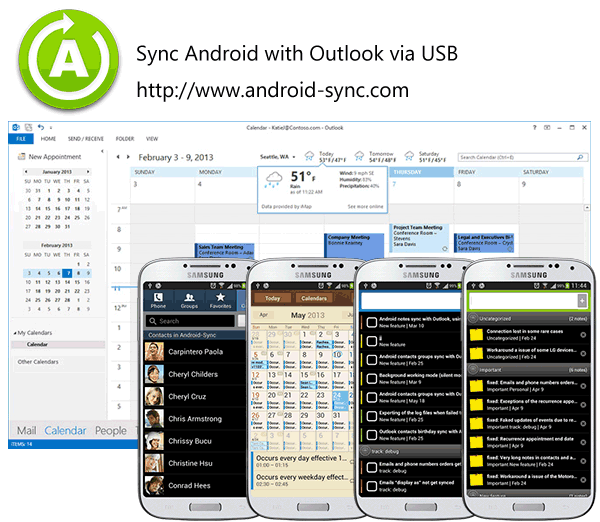
Easy Galaxy S6 Outlook Sync
Android-Sync offers a simple way to perform a “Galaxy S6 calendar sync” , “Galaxy S6 contacts sync” , and Outlook tasks / notes sync from your Windows desktop. Unlike other products that promise to sync Microsoft Outlook with your Galaxy S6, Android-Sync utilizes the Galaxy S6’s built-in calendar app and contacts app.
When you use the phone’s native apps, you can take full advantage of the Galaxy’s integrated features and capabilities. Plus, since you won’t need to rely on a new app to sync Outlook on your smartphone, you have additional space for video, photos, or apps that you actually want to have on your phone.
It’s not complicated to perform an Outlook sync with Android-Sync. All you need to do is connect the devices and cue a sync, which makes this the easiest, most reliable solution for busy people who are pressed for time, do not want to troubleshoot complicated technology, and need a safe, secure solution.
Android-Sync Benefits
Android-Sync is cloudless, a feature that many of its users love. When you value the privacy of your data and do not want to worry about something being intercepted or breached in a cloud, you can securely perform a USB connected sync. Because your data travels along the USB from your PC to your Galaxy S6, no one is able to intercept or access the data during the transmission process.
Android-Sync is also reliable. You’ll receive all your synced Outlook contacts, calendars, tasks, notes, and email messages, even if they are long. If you’ve missed an important message in the past because you used a flawed Outlook syncing program, then you know how devastating this can be. Android-Sync provides maximum protection.
Don’t procrastinate on setting up an Outlook sync and staying connecting across devices. Android-Sync makes it easy and reliable on Galaxy S6 and other Android devices with all Windows OS from XP to Windows 8 / Windows 10.
For more detailed instructions, you may refer to these pages:
www.android-sync.com/quick-start/
www.android-sync.com/contact-us/
Requirement
- Android-Sync
- Microsoft Outlook 2000 – 2013 (32bit / 64bit)
- Windows XP or higher
- More info can be found at www.android-sync.com
Try it for free, and start your missing sync now!
