Features
Android-Sync keeps the contacts, calendars, tasks and notes in your Outlook synced with your android phone or tablet, through USB connection directly.
It stores and syncs your sensitive personal information locally over USB with your own PC. And no data will be transferred to any online environment like Google’s.
Android Sync Manager on Windows PC Desktop
Android-Sync is the Android sync manager on Windows PC, works like the Active Sync and the BlackBerry Desktop. It syncs Outlook contacts, calendars, tasks and notes with Android devices over USB cable.
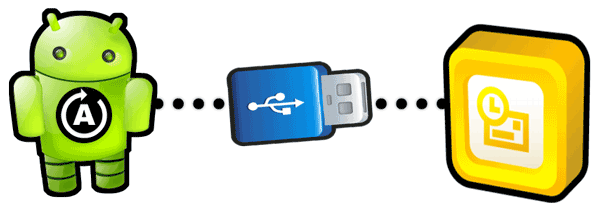
Sync Android Contacts with Outlook
Sync contacts with Microsoft Outlook on your PC and your Android tablet or smartphone.
All common contact fields are supported, including birthdays, contact notes, contact photos, categories …
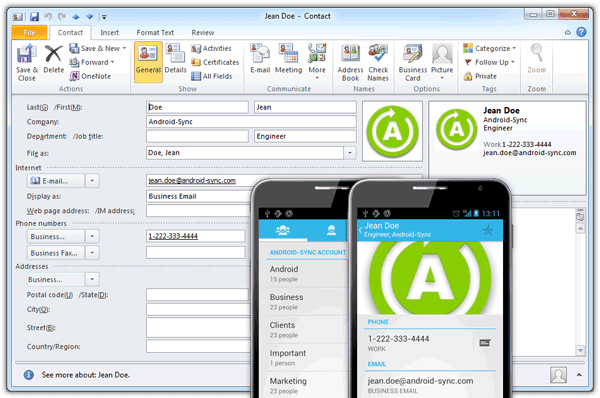
Sync Android Calendar Events with Outlook
Sync calendar events with Microsoft Outlook calendar on your PC and your Android tablet or smartphone.
Recurring events and exceptions are supported.
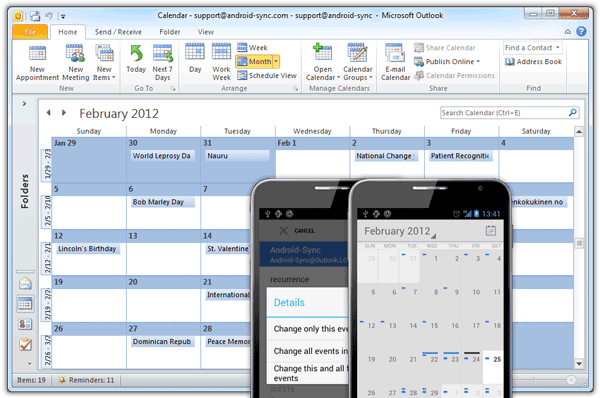
Sync Android Tasks and Notes with Outlook
Sync tasks and notes with Microsoft Outlook on your PC and your Android tablet or smartphone.
Categories, reminders, and other common fields are all supported.
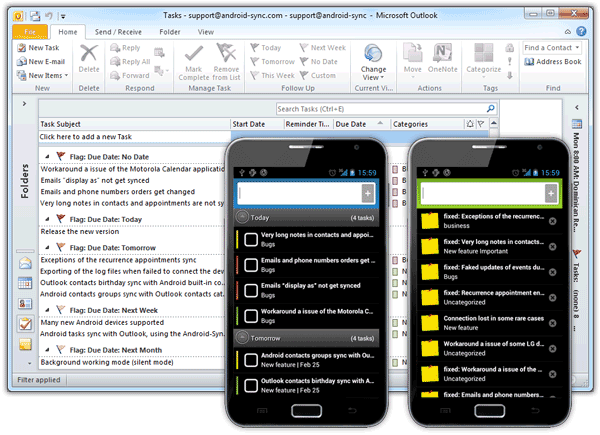
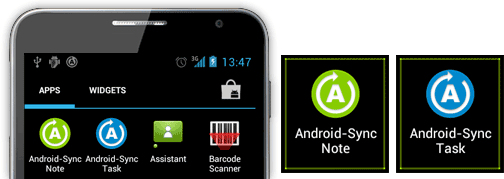
Installation of Android USB Drivers
Android-Sync helps you to download and install the proper USB drivers for your Android devices.
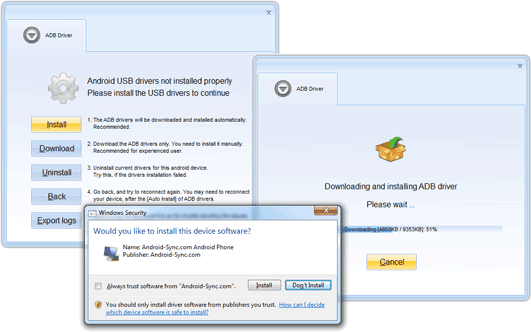
Supported Systems
Windows XP, Windows Vista, Windows 7, Windows 8, Windows 8.1, Windows 10
Supported Versions of Outlook
Outlook 2000 and higher.
64-bit version Outlook 2010, Outlook 2013, Outlook 2016, Office 365 are all supported!
Supported Versions of Android Systems
Android 2.1 – Eclair
Android 2.2 – Froyo
Android 2.3.x – Gingerbread
Android 3.0 – Honeycomb
Android 3.1 – Honeycomb
Android 3.2 – Honeycomb
Android 4.0 – Ice Cream Sandwich
Android 4.1 – Jelly Bean
Android 4.2 – Jelly Bean
Android 4.3 – Jelly Bean
Android 4.4 – Kit-Kat
Android 5.0 – Lollipop
Android 5.1 – Lollipop
Android 6.0 – Marshmallow
Contact Us
Should you have any questions, please:
1. Visit our FAQ page at: https://www.android-sync.com/faq/
2. Contact with us: https://www.android-sync.com/contact-us/
Try It!
Try it for free, and start your missing sync now!
